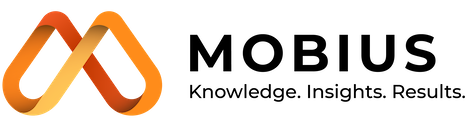Instructor-led sessions | 8.5 hours | Live online training
EXCEL COURSE – ANALYTICS WITH EXCEL 101
Course Duration and Method
CREATED BY


Course Overview
Learn how to import, transform, filter and visualise data in this hands-on workshop.

Pre-requisites
This Excel course is a beginner-friendly course with no pre-requisites; however, some basic knowledge of Excel will be an advantage for the Excel training session. Participants should own laptops/PCs with Excel 2016 or later versions installed.
This Excel course utilises Power Query and Power Pivot functions which may not be available in Excel for Mac. Mac users should check if Power Query and Power Pivot can be installed in your version.
Who should attend this Excel training
Anyone wishing to learn Excel for analytics
Learning Outcomes
At the end of this Excel course, participants will be able to:
- Describe the analytics life cycle
- Use Excel to import, transform and clean data
- Create a data model in Excel
- Use Excel to create visualisation using PivotChart, slicers and report connections
- Apply the skills learned during the course in a case study
Analytics With Excel Course Outline
- Introduction – this module covers big data, data types and data personas
- Analytics Processes – this module covers the analytics life cycle, data extraction & transformation and data visualisation
- Case Study – participants will employ the skills learned in a case study
EXPERIENCED TRAINERS
Our instructors are committed to provide you with personalised guidance and feedback to ensure you get the most out of the course.
Dr Mark Chia
BEng (Hons), BSc, PhD, CEng, MIET, SMIEEE
Mark is a thought leader in data science and is passionate about the data science ecosystem. He is a firm believer in talent development and sits on the advisory boards of various universities. He is also a member of advisory panels in various organisations.
Before launching Mobius, Mark was the Director of Data at Astro. He was responsible for the integration, utilisation and monetisation of data across the Astro Group. He brought together the disciplines of data management, visualisation and advanced analytics to generate value for Astro. Prior to Astro, Mark helmed the graduate and internship programmes at SAS. He has worked in data science and IT for over 15 years with various overseas companies.
Dr Tang U-Liang
Phd (NUS), BSc (Hons) 2nd upper (Mathematics) (NUS)
U-Liang is the Head of the School of ICT, Faculty of Computing and Digital Technology, HELP University. He is active in promoting the upskilling of adult learners and is driving the Faculty’s Centre for Industry 4.0 (CIR4.0). He has taught in Singapore Polytechnic and is familiar with the adult education especially training in the areas of data science, analytics, machine learning and artificial intelligence. He has conducted several consultancy projects with various government agencies and industry while in Singapore. U-Liang has a keen interest in promoting the importance and impact of IT and data science among professionals. His areas of research are in statistics and data science.

Sign up for Excel training to learn and implement analytics!
Upskill yourself with this Excel course to advance your career.
So, what are you waiting for?

This could be helpful to you
1. Why should I attend this Course?
Corporations and businesses are increasingly adopting the use of analytics in order to secure an advantage in this competitive world. Malaysia is no exception. Whatever position you’re in, whether you’re an employee of a organisation or an entrepreneur running your own business, it is vital to learn analytics and how to import and combine data sources, clean and filter data and visualise the data to obtain insights which can be actioned upon to benefit the business. The big data analytics (BDA) market in Malaysia is expected to grow to US$1.9 billion (about RM7.85 billion) in 2025, from US$1.1 billion in 2021, according to Malaysia Digital Economy Corp’s (MDEC) commissioned study by IDC.
2. Are there any pre-requisites for this Course?
This is beginner-friendly Excel course with no pre-requisites; however, some basic knowledge of Excel will be an advantage in the training session. Participants should own laptops/PCs with Excel 2016 or later versions installed.
This course utilises Power Query and Power Pivot functions which may not be available in Excel for Mac. Mac users should check if Power Query and Power Pivot can be installed in your version.
3. Will I receive a Certificate on completion?
Yes, upon passing the Course you will receive an Analytics With Excel 101 Certificate!
4. I am working full-time. Do you have evening sessions?
Yes! Our Course Schedule also takes into account the needs of full-time employees. You can choose to attend the evening sessions.
5. How do I enroll for this Course?
It’s simple! Click the ‘Enrol Now’ button and fill in the information and click the ‘Submit’ button. Our Enrolment team will contact you shortly with the Booking Form
6. Who we are
Mobius Group is a data science company based in Malaysia offering industry relevant data science courses and services. One of our missions is to help individuals and organisations understand data and apply the knowledge for industry and organisational effectiveness. Mobius Group provides data science courses for upskilling, reskilling and affordable access to data science solutions for industry and SMEs in Malaysia and around the region.